How to Write Professional Emails
People Want to Open
See also: Customer Service by Email
In the business world, writing good emails is a solid must-have skill. It's not particularly hard to write a professional email, but besides the "I hope this email finds you well" type of voice, there are some other key things to note when writing professional emails that get read.
For one, you need to understand that you won't be the only one sending a business email to your recipient. Their email folder is likely cluttered with email messages. So while maintaining a level of formality is a must, another thing to consider is how you'll entice your recipient.
Here’s how you can write professional emails that get read.
1. Write a good subject line
To be read in the sea of email marketing promos, unfiltered spam, and business propositions, you need to have an email subject line that hooks your reader. Whether you're following up on a job application or proposing a business partnership, a good subject line is a solid email best practice when you write professional emails.
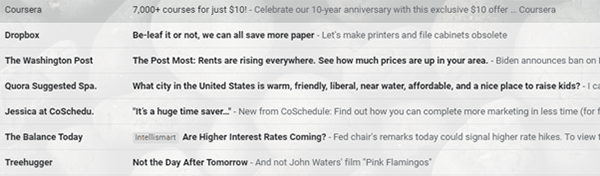
A good subject line is short, conversational, and intriguing. For example, the subject line in the email from Coursera above is short and exciting – it uses just five words to make an irresistible offer. These email subject lines give recipients a good idea of what they can expect, even when it appears as a push notification on one’s phone.
-
Short
Your email subject should be short and direct to the point. A lengthy email subject wouldn't be read in its entirety in your recipient's inbox, nor as a push notification.
You want your subject to be short and punchy so that it's read but still provide some general information about the email content. MailChimp recommends between 9 to 60 characters in your subject line.
-
Conversational
Though a business tone is preferred in the corporate world, a conversational subject line doesn't necessarily break the formality of a professional email.
Let's say you're writing a follow-up email. A conversational subject line for a follow-up email could be "Have you seen my previous email?"
If you're looking to work with a brand on a social media campaign, your email subject could be something like "I’ve seen your social media content – would you like to collaborate?"
These examples are conversational, but also short.
-
Intriguing
You may already be unintentionally creating intriguing email subjects by applying the last two tips. By nature, short and conversational subject lines drive intrigue and compel the reader to read more.
However, if you feel the need to send longer email subjects, you'd still want to keep that intrigue factor. So instead of saying "Your website needs some work," you can try "Your website needs some work. Let me explain..." to drive intrigue.
Keep these three things in mind when you write professional emails.
2. Keep it to the point
Just like your subject line, business communications should also be direct to the point. An effective custom domain email delivers the message quickly and promptly.
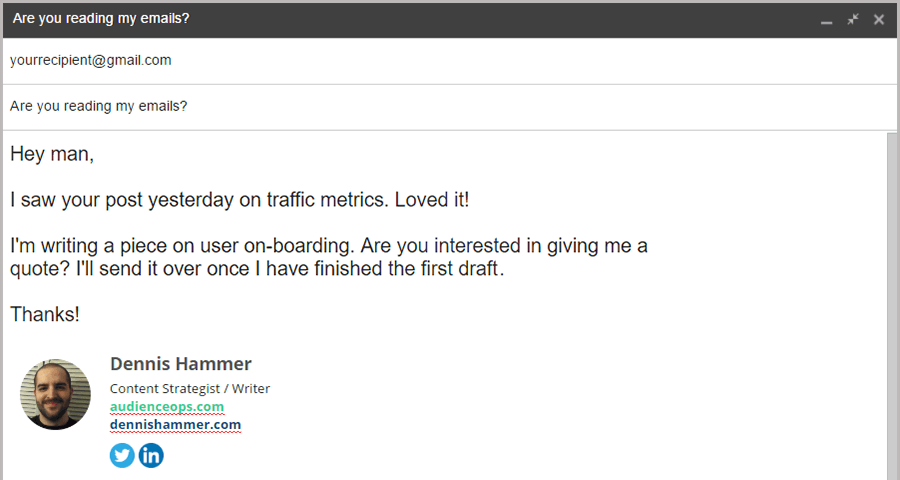
When requesting supplier rates, asking a question, or following up on a project, these emails are quite easy to keep direct. However, it can be difficult to keep things brief for more complex requests such as job applications or business proposals.
Here are some essential tips you can use:
When introducing your company, don't ramble on about your company's history. Instead, you can include a link to your website where your recipient can learn more about you.
-
Keep the most important stuff at the top. Start with your highlights and achievements if you're writing a cover letter. Your employer would immediately want to know this kind of information. This tip applies as well to other types of emails.
Include a maximum of two calls to action. You need to be direct with what you want your email recipient to do, whether it’s giving you a call or subscribing to your newsletter. Include links to those CTAs as well.
You don’t know which of your recipients just skim through their email, so you should stop waffling and go straight to the important stuff.
3. Avoid informal language
It’s also important to maintain proper business decorum when sending emails. This means no slang, avoiding casual contractions such as "y'all", "gonna", or "outta", and being diplomatic with your approach.
If you’re in doubt, follow this rule of thumb: Don't put anything in your email if you’re unwilling to send it to your company CEO.
Instead of saying, "Me and the boys will be throwing a party. You coming?" try saying, "The company is arranging a party to celebrate our first million dollars’ worth sales. We'd like to invite you..."
Note that this isn’t a hard and fast rule. Email etiquette does allow for some informality depending on the person you’re emailing and the industry you’re in. You may use your best judgment when showing your casual side on otherwise formal emails.
When in doubt, you can use a grammar checker such as Grammarly. Aside from checking for grammatical errors, you can tailor Grammarly's settings depending on your writing tone (i.e., academic, business, or conversational).
4. Include a personal touch
To write professional emails that get read, you must include a personal touch, it is the key to building your audience.
A personal touch is a unique addition to your email that makes it feel genuine. This can be as simple as including the recipient’s name in the greeting. Or you can address some of the recipient’s unique challenges and how you can help fix them.
Simply inserting the name of your recipient in your email can increase your mail open rate by 18%. Write professional emails with this in mind.
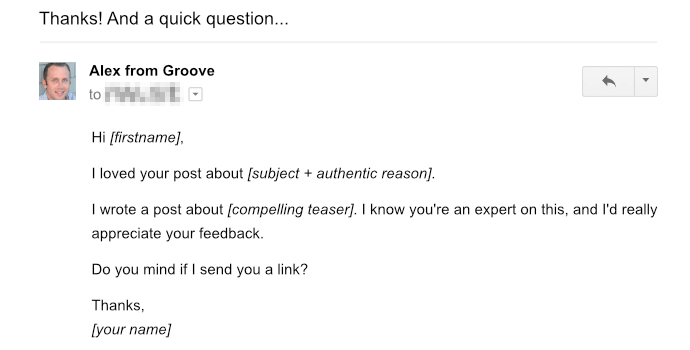
Here are some rules to follow:
Address the person receiving the email, not the company they represent.
Prevent copy-pasted emails. Create emails unique to the needs of the recipient. That means doing due research about their company and approaching them with a genuine tone. (i.e., "Good day, Jonathan. I’m a huge fan of your brand and I have quite a few of your products. However, I think your social media content could use a bit of work…”)
You need to verify emails before sending your content to their inboxes. Sending emails to inactive or unmonitored inboxes will result in a high bounce rate and can lead to email servers marking your messages as spam.
Email recipients are quick to catch on with copy-pasted and non-personal emails. If you want to create formal emails that get read, include a personal touch.
5. Proofread it
Proofreading is a must when you write professional emails.
Once you've composed your email, read through it again for errors. Aside from grammatical errors, you'd want to look for redundancies and sentences that contradict the rest of the email.
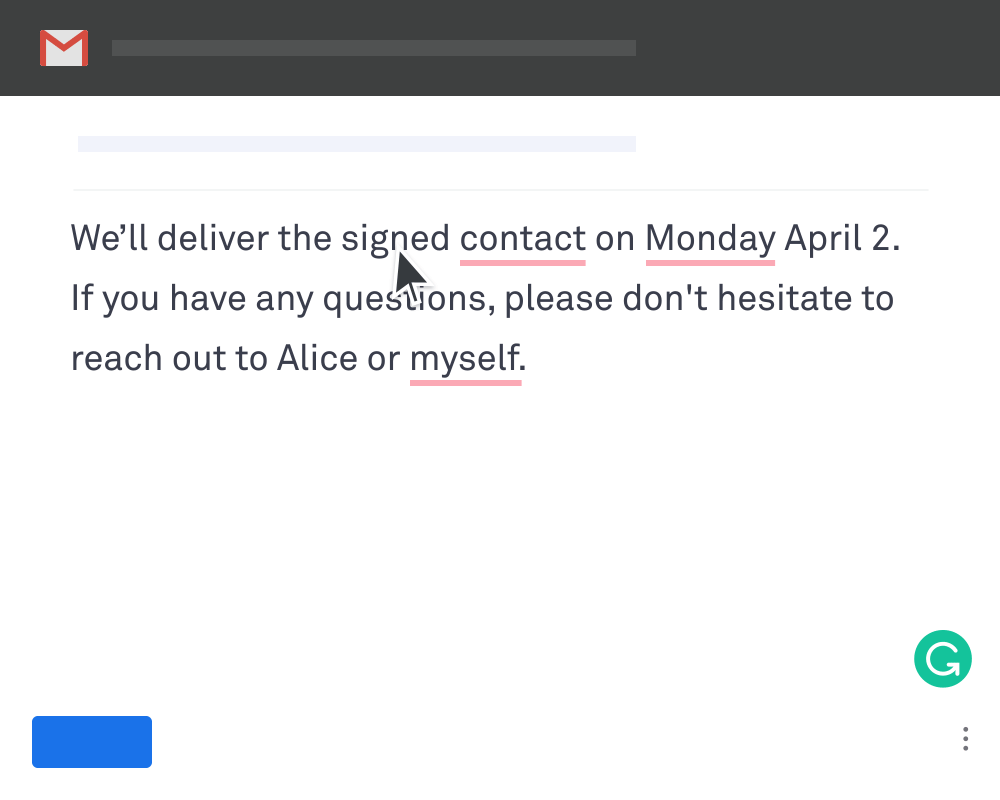
Proofreading your emails shows that you’re a professional who represents a professionally run business. Whether you’re sending a business proposal, an apology letter, or an event invite, you may let your colleagues proofread your emails so they can spot any errors that may have gotten past your eyes.
You can also automate this process with grammar checkers and AI content writers. Look into these tools if you expect to write a lot of business-related emails.
6. Use an appropriate email signature
You can use the typical formal email closing complete with your number and other contact details for your email signature, or you may incorporate your brand into your email sign-off. Your business email signature can contain your name and your business number, but in addition, it also has to have your company's one-liner, which tells people what your business does.
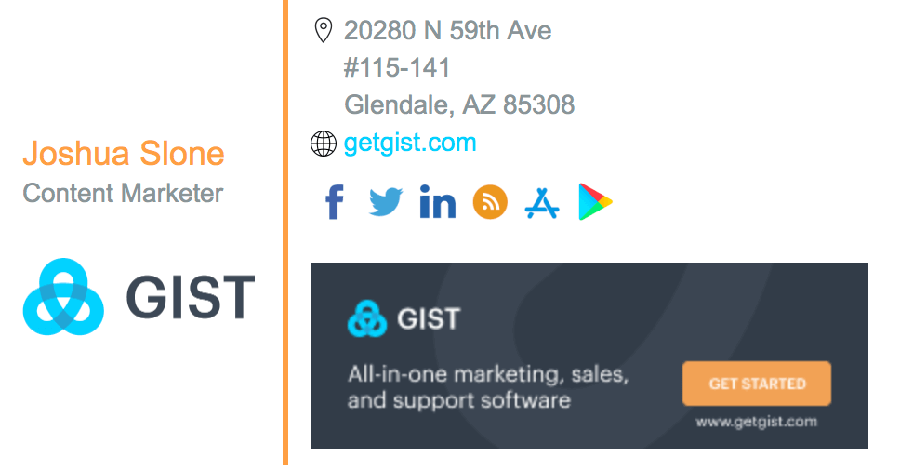
For example, GIST’s one-liner is “All-in-one marketing, sales, and support software”. It also contains a CTA button that the reader can click to visit the GIST website.
A professional email signature is your last chance to leave an impression on your email recipient. By adding your contact information, one-liner, social media accounts, and website to the signature, you give the reader multiple opportunities to reach out to you and continue the engagement beyond their email inbox.
In Closing
Communication is key in the business world. But apart from keeping in line with business formals, you'd still want your email to be read. Write professional emails, but also make sure they’re compelling enough to read through.
Keep a short, conversational, and intriguing business line to hook the recipient into the rest of the email. Your email should be direct to the point so that it gets read through. Avoid informal language to prevent losing business partnerships. Add a personal touch to your email to add a layer of sincerity. Proofread your email, and finally, add a unique one-liner to your email signoff.
Follow these tips, along with email format best practices, and you'll be keeping your recipients happy when you write professional emails.
About the Author
Owen Baker is a content marketer for Voila Norbert, an online email verification tool. He has spent most of the last decade working online for a range of marketing companies. When he’s not busy writing, you can find him in the kitchen mastering new dishes.
