How to Develop Writing Skills
Using These 5 Apps Types
See also: Apps to Help with Maths
There is a Grammarly advert that runs all the time on YouTube (2019) where a woman says she always gets her commas in the wrong place. If she is that bad at writing, why is she taking it up as a profession? It would be like a baker who doesn't know how to operate an oven. The point is that there are no apps available that will make a poor quality writer a better writer if you have not learned the basics first.
If you struggle to figure out where a comma goes, or if you cannot understand how apostrophes work, then take an accredited online college course before you try your hand at writing. Otherwise, use apps to improve your skills rather than hoping an app will do all the work for you.
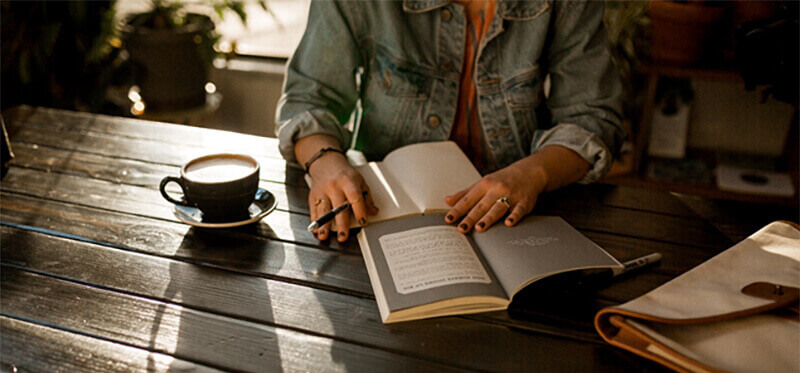
Some Apps Are Not Your Friend
Apps such as the Flesch-Kincaid readability test tools and Hemmingway text scoring programs are not your friend.
Such apps are fathers of mediocrity and masters of the mundane. No tool on earth can understand your text in context, so such tools apply rules that make your writing sterile, predictable, stale and boring.
Such tools are only useful for people who have English as a second language and who are very bad at it. If you want to stifle your creativity and never progress beyond being a poor quality writer, then text testing/scoring apps are for you, otherwise, avoid them and encourage your clients to ignore their advice.
Even the Yoast readability scoring system and WordPress readability scoring systems are fundamentally flawed and severely restrictive... so make sure you ignore them!
Apps that will Help you to Develop Your Writing Skills
1. The British Council English Learning Apps
There is a wide variety of apps that are contained within The British Council English Learning Apps website. There is a little something there for everybody, and you may be surprised by what you do not know. For example, they explain the difference between “Principle” and “Principal,” and are “Companies” people or entities, and is “Half” singular or plural. These are the sorts of things you do not think matter until you take an English grammar test and score far lower than you thought you would.
2. A Timer App
There are plenty of timer apps on the Internet. A good place for free apps is Online Stopclock because you may download and use them on IE on Windows without needing to install them into your system, and you can also download mobile versions of the clocks, all for free.
Try switching writing tasks every 8 minutes, or maybe every 13 minutes, or every 25 minutes (it depends on the types of writing tasks you are undertaking). Set your alarm for a certain amount of time and then switch writing tasks when your alarm goes off. This helps to stop you grinding yourself into the ground with a single topic. It forces you through a transition between one piece of text and another. Do this exercise to help stop boredom when writing about several different topics (e.g. when writing several articles with different topics) and do it to improve your startup times so that you become a more efficient writer.
3. Thesaurus Apps
This seems like a piece of throwaway advice, but the right thesaurus app can really improve your writing. The hardest part is finding one that fits your writing style and your writing topics. Find a good app that generates hundreds of different words for each selection, and that shows both synonyms and antonyms, and you may improve your writing skills dramatically.
Never have such tools been so much help as they are within the romantic and erotic novel industry. If you have ever tried writing for those industries, you will know that certain words have a habit of appearing too often (you know the ones). Text often feels repetitive and undescriptive, so writers turn to thesaurus apps not just for alternative words, but because some apps offer genuine descriptive replacements, which is why you read things such as, “Opened as gently as the petals of a flower” and, “Smooth and silky as if bathed in a pool of the finest oils and creams.” Such lines are born from skill, and that skill was built with the help of well-optimized thesaurus apps. In fact, so powerful are such apps that a poor quality thesaurus app may even stifle the creativity and growth of a writer.
4. A Distraction Free Zone
There are many apps of this nature such as WriteRoom, Focus Writer, Manuskript and so forth. They are apps that remove possible distractions from your screen. Some of them give you a stripped down interface so that you are not distracted by visual elements such as screen icons, the taskbar clock, etc.
Other apps disable things such as social media notifications so that you are not disturbed while writing. These types of apps are good for some people and not for others. To some people, the process of thinking about writing and seeing screen icons starts to induce stress responses that make it very difficult to write. On the other hand, there are some people who need a screen full of icons and tools in order to feel as if they are in control, so these types of apps are not for everybody.
5. Mind Mapping Apps
There are quite a few free and paid mind mapping apps on the Internet. They are ideal for people who have a writing plan or narrative plan that has sprawling and difficult-to-follow parts. Many times, such a narrative or plan cannot be stated in a linear sentence-by-sentence format.
Mind maps help people generate sophisticated plans and narratives that are still understandable to them. Other people do not have to understand them, but the writer does, which helps to make a narrative or piece of text more coherent and easier to follow.
Conclusion - Proofread Your Text Before Running the Spellchecker
Hopefully, you are now aware that apps will not make you a better writer. It is up to you to use apps to improve your knowledge and your process so that you may become a good writer.
Apps are not going to do the heavy lifting for you and, with that in mind, you should proofread and then use your spelling and grammar checker. Doing so will help improve the quality of your writing, and the red lines in your work will help keep you focused on the text and will stop you from accidentally skim reading as you proofread. Plus, it is always interesting to see what you have missed because it may help you learn valuable spelling and grammar lessons in the long run.

About the Author
Emily Anderson is a blogging fan and a super creative writer. She is a writing expert at Resumeble.
Searching for news on technology, education, and journalism is one of Emily’s favorite hobbies, as well as learning foreign languages.
